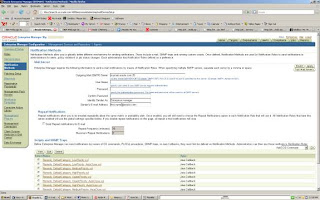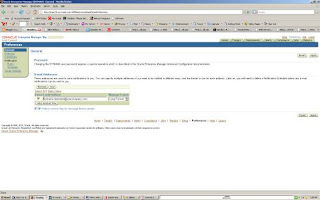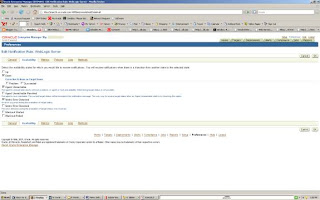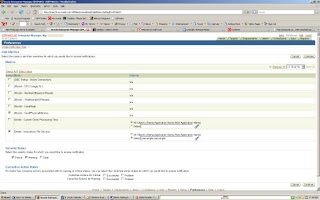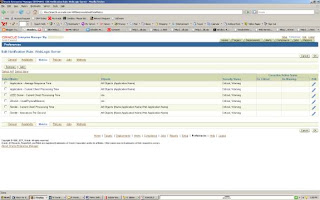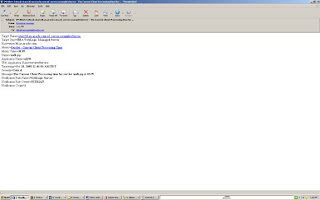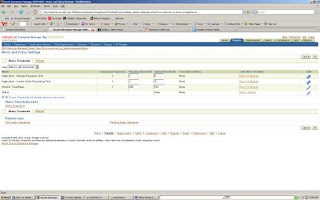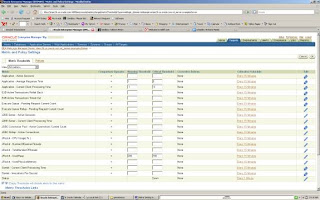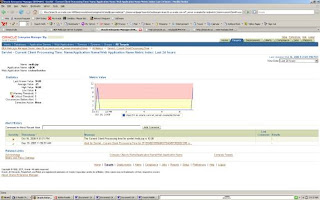It’s very strange that many people still think Oracle to be database company even after it has acquired PeopleSoft, Siebel, Retek, BEA and many more :) In a similar vain, it is surprising that many people think Oracle Enterprise manager Grid Control can only manage databases and to find out that many people are still not aware about middleware management offerings from Oracle. Beside the Application Server Control that ships with Oracle Application Server, Oracle offers a rich set of management functionalities with Oracle Enterprise Manager Grid Control for managing application servers, SOA and Identity management components, enterprise java and composite applications. In this blog, I will introduce the middleware management functionalities offered by Oracle.
Oracle Enterprise Manager Grid Control allows enterprises to manage their complete IT infrastructure that includes host machines, databases, middleware, network devices and packaged applications.
Oracle offers several packs or add-ons and plug-ins for middleware management with Grid Control that enables administrators to do their jobs better. These include management packs such as Diagnostics, Configuration Management, Provisioning and SOA, Identity Management and Business Intelligence. Most of these packs are available for both Oracle and non-Oracle middleware. The following table gives a quick overview of EM packs.
| Pack / Offerings | Description |
| Diagnostics | Monitor application server and ability to diagnose production issues. Includes Oracle AD4J |
| Provisioning | Deployment procedure to install software, clone, apply patches |
| Configuration management | Collect configuration information and track changes. Enable to comply with Sarbanes-Oxley and ITIL Practices. |
| SOA Management | Manage Oracle’s SOA offerings such as BPEL PM, BPEL Processes, etc. Supported on Oracle SOA suite running on OAS, WebLogic and IBM Websphere. |
| Identity management | Monitor and manage Oracle Identity management suite. |
| Service Level management | Manage SLA and monitor SLA compliance and violations |
| BI management | Manage performance and availability of Oracle Business Intelligence – Enterprise Edition |
| Third-party middle plug-ins | Monitor third-party middleware such as JBoss, Tomcat, IBM Websphere, Microsoft IIS, .Net Framework, BizTalk, IBM Websphere MQ, etc |
Additionally Oracle has two more product offerings:
The
Application Server Diagnostics pack allow you to diagnose problems in your production Java applications deployed either in Oracle Application Server 10g or Oracle WebLogic Server. Oracle Application Diagnostics for Java (AD4J) is part of this offering. You can use this tool to diagnose problems in Java applications running on non-Oracle middleware such as IBM Websphere, JBoss Application server, Tomcat, etc.
The
application server configuration management pack allows you to collect application server configuration information and compare between versions or servers and detect changes between versions. It also allows you to
comply with the regulations and industry standards like Sarbanes-Oxley and Information Technology Infrastructure Library (ITIL). The configuration pack is available for both Oracle and non-Oracle middleware.
The
application server provisioning pack allows you automate several mundane tasks such as installation of application server software, applications and patching of application servers.
If you use SOA in your enterprise then
Grid Control SOA management pack makes management of your BPEL infrastructure seamless. It allows you to monitor availability and performance BPEL PM, BPEL Processes and partner links. It also provides integration with Oracle BAM.
The
Identity management pack allows you manage and monitor Oracle Identity management suite. It allows you monitor and improve performance and availability of IDM components such as Oracle Access Manager (OAM), Oracle Identity Manager (OIM), and Oracle Identity Federation (OIF).
The
service level management pack allows you to define system/business services and service level agreements and then allows you to monitor service availability, performance, usage and service level compliance.
Oracle also provides several plug-ins for several non-Oracle middleware such as IBM Websphere, JBoss, Tomcat, Microsoft IIS, BizTalk, etc. You can find more about the plug-ins at
http://www.oracle.com/technology/products/oem/extensions/index.html.
Oracle Real User Experience Insight enables enterprises to maximize the value of their business critical applications by delivering insight into real end user experiences. The distinct features that UXInsight provides are real user monitoring, application performance monitoring, service level management and usage analytics.
Oracle’s
Application Quality Management solutions allow you to deploy higher quality applications with less cost and effort. They ensure the quality, scalability, and availability of packaged, Web and service oriented architecture based applications and their underlying infrastructure by enabling you to thoroughly test them. The Application Quality Management solutions consist of three distinct offerings:
- Oracle Application Testing Suite
- Oracle Real Application Testing
- Oracle Enterprise Manager Data Masking Pack
Essentially you can monitor your complete applications infrastructure using
Oracle Enterprise manager. To learn more about these products visit
http://www.oracle.com/technology/products/oem/. You can also download trial versions of these product offerings from OTN.
We are working to add functionality to improve management for WebLogic servers and other aspects of middleware that we acquired from BEA.
So stay tuned!